Making Entries
Making Entries
Step 1: Register username, password and enter email id on the “ENROL NOW”( Remember your password (Case Sensitive) use Alpha, Numeric and Special Characters).
Step 2: Activate the email id (Check your Junk mails or Spam) Once you have activated, then you can able to login.
Step 3: Download the application form and view your page
Step 4: If you can’t able to login to your page, please contact our Technical team on Support on https://griffincollege.org.uk/support/
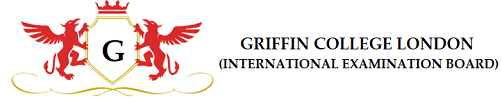
 Enquiries
Enquiries 